HOME
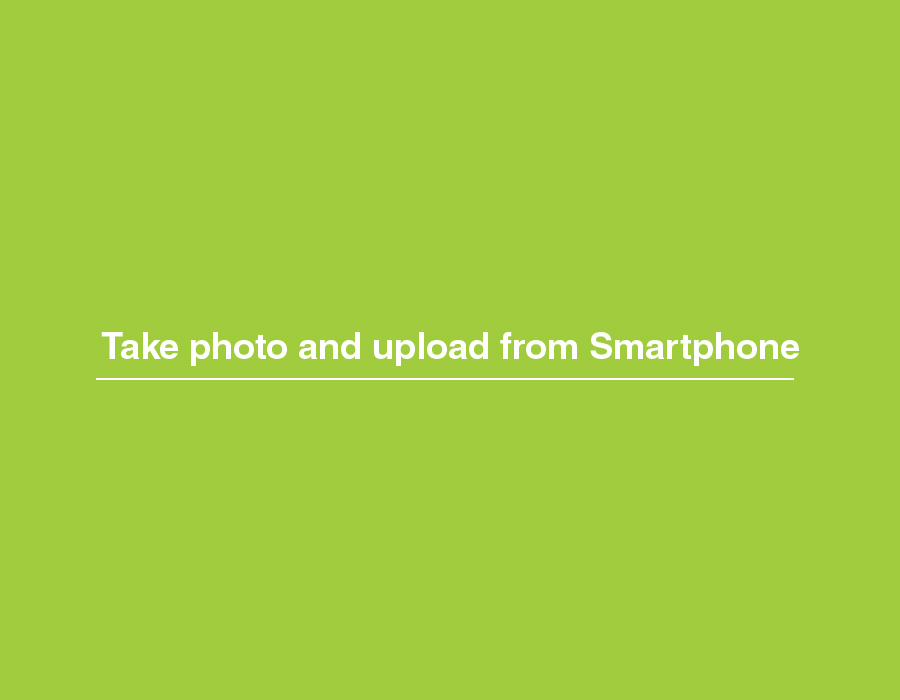
Next
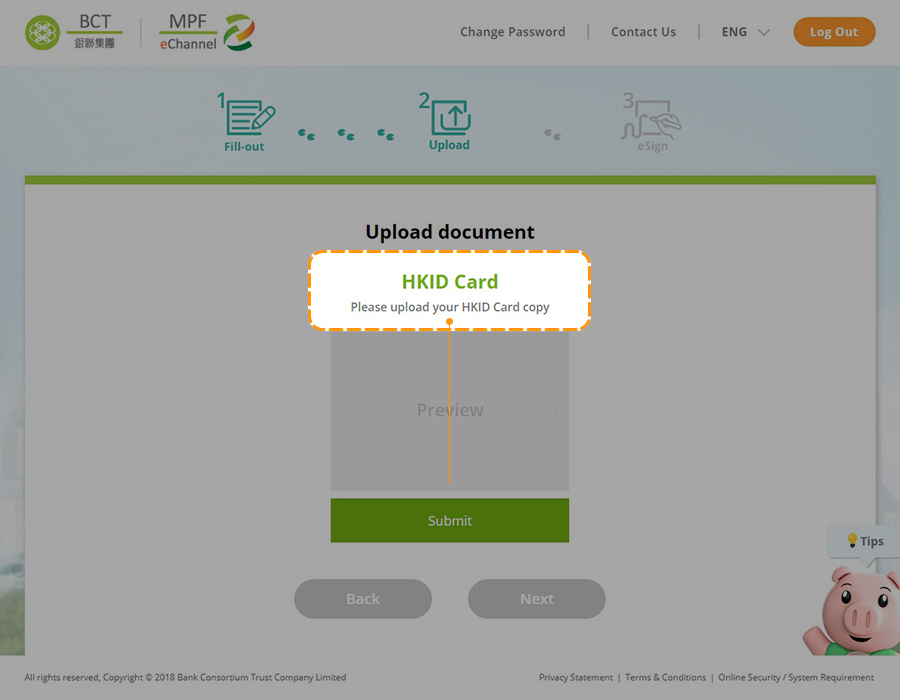
Provide your HKID Card or
Passport based on the indication
Passport based on the indication
Previous
Next
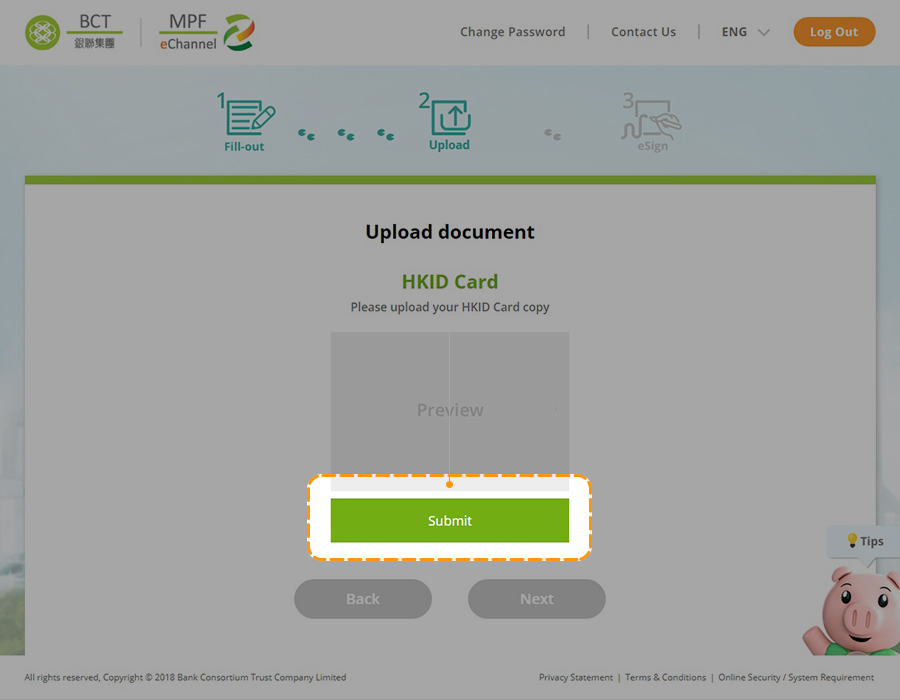
Click "Submit"
Previous
Next
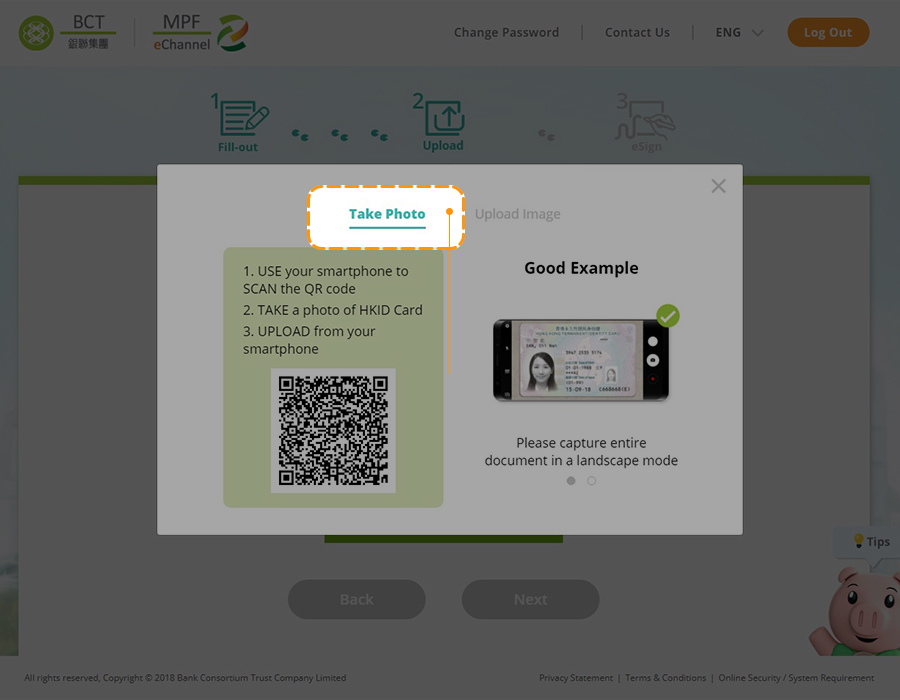
Select "Take Photo"
Previous
Next
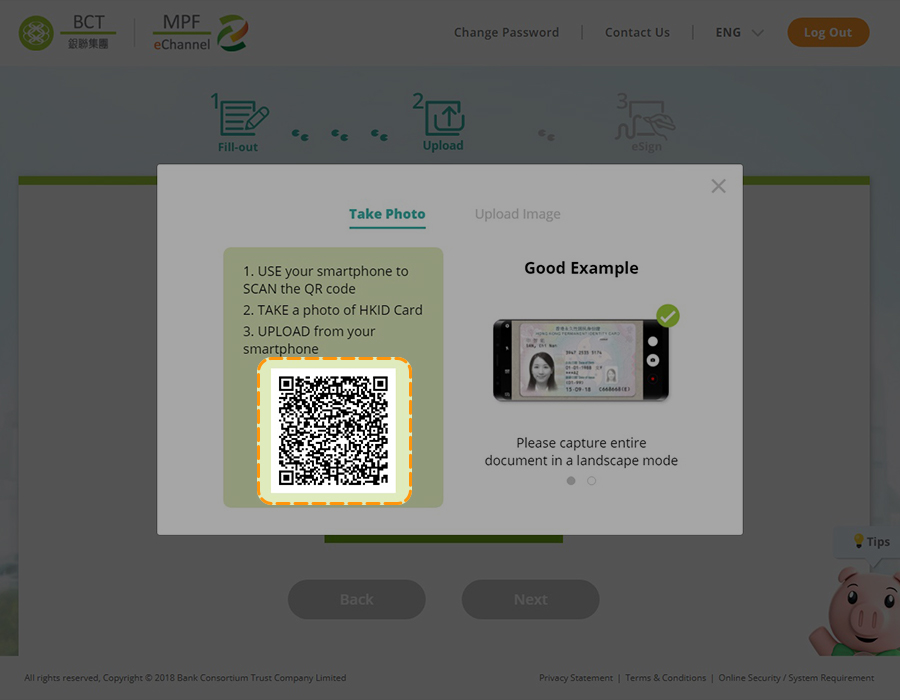
Scan the QR code with your smartphone
Previous
Next
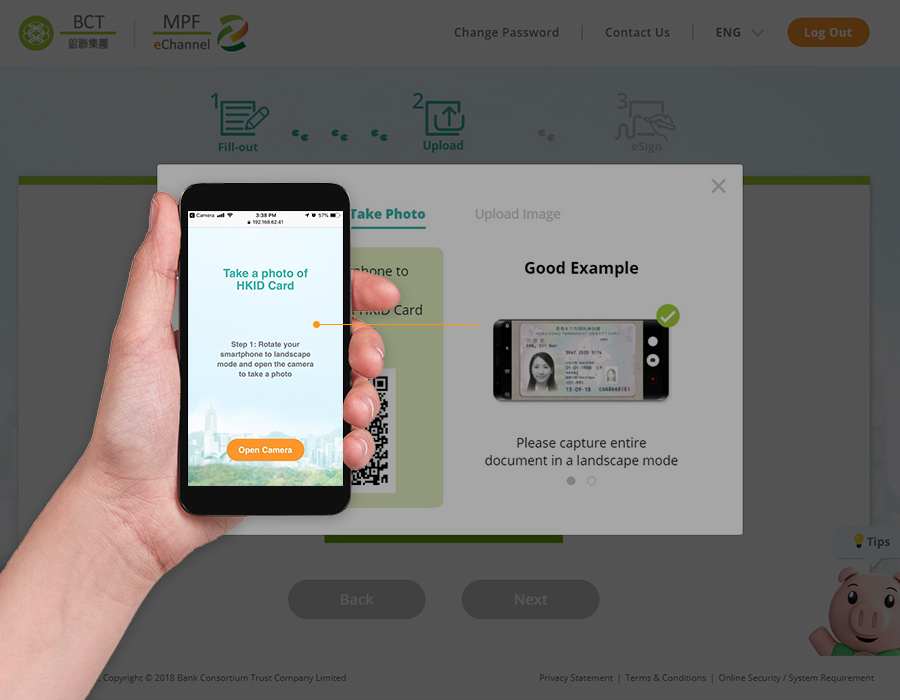
Open the webpage on your smartphone
and follow the instructions
and follow the instructions
Previous
Next
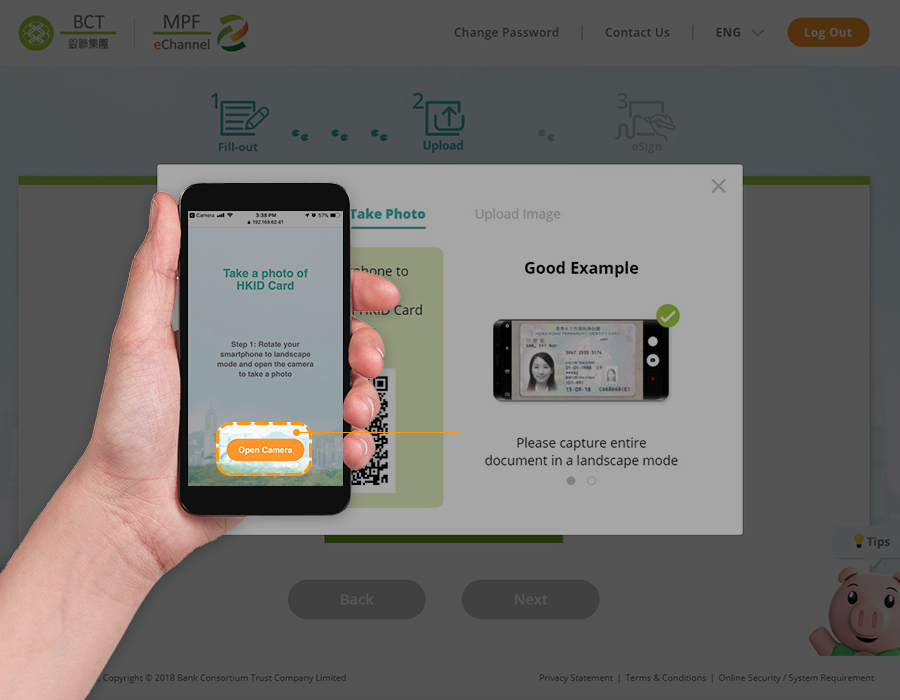
Click "Open Camera"
Previous
Next

Take a photo of your identification document
Previous
Next

*Please make sure your smartphone is in
landscape mode
landscape mode
Previous
Next

*Please make sure you take the photo with
good lighting and a clean background
good lighting and a clean background
Previous
Next
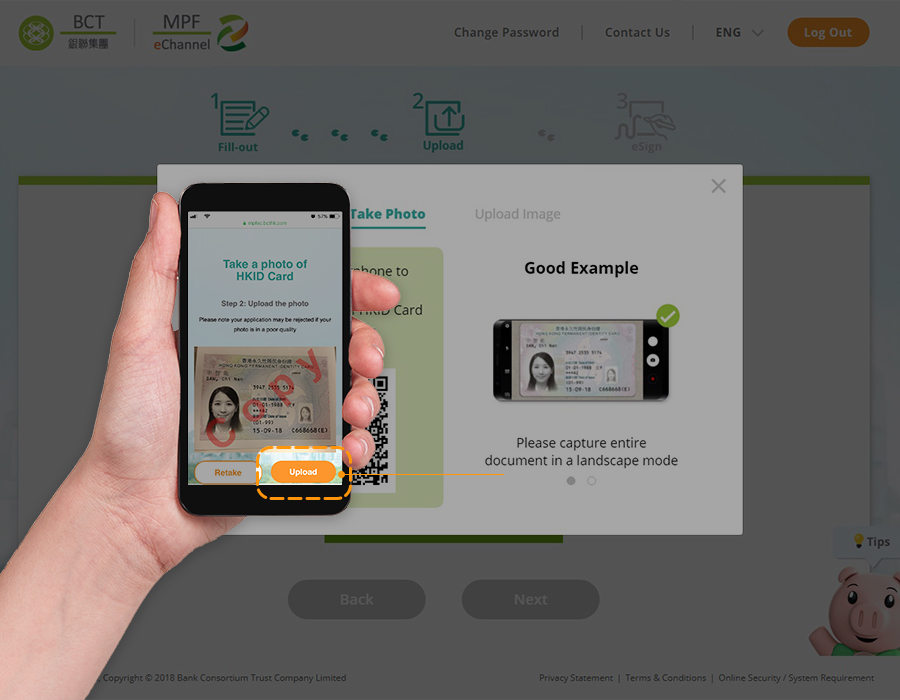
Review your image and click "Upload"
Previous
Next
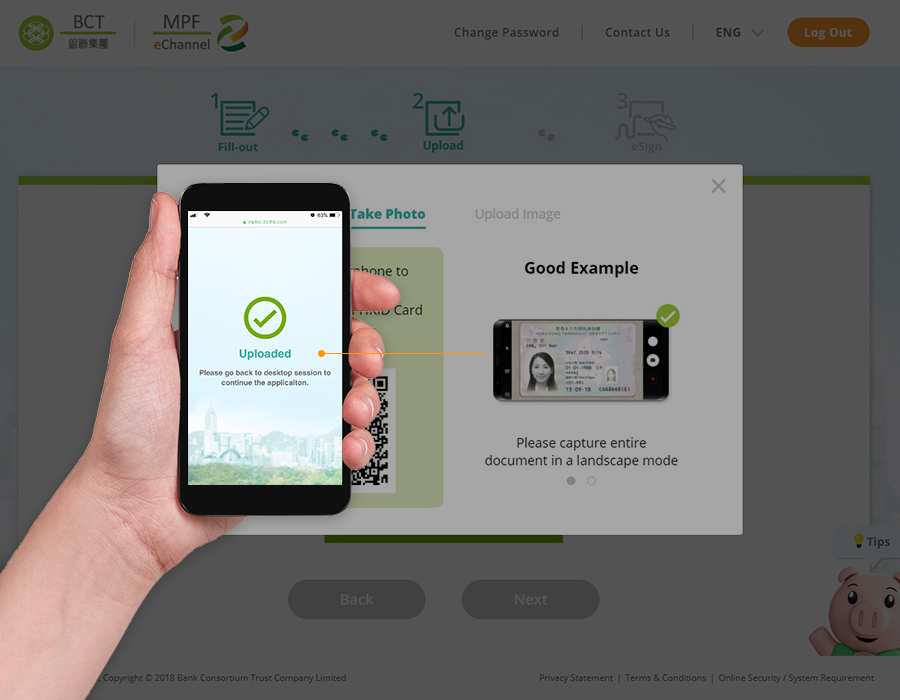
Your identification document will be
uploaded to the wesite on
your desktop computer
uploaded to the wesite on
your desktop computer
Previous
Next
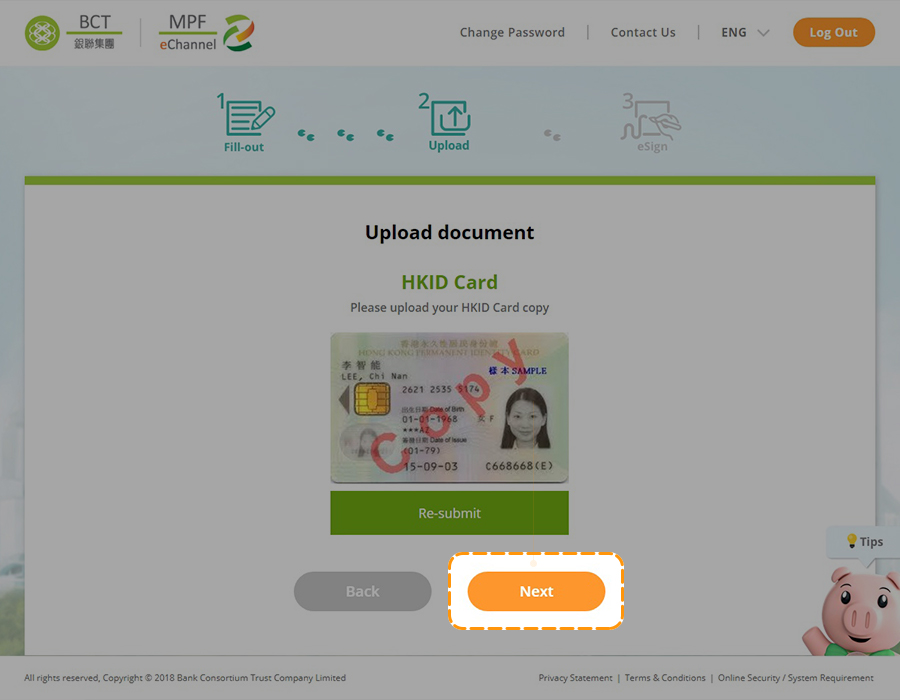
Review your image again
and click "Next"
and click "Next"
Previous
Menu